Previously we showed you how to update to the iOS 6 firmware on your iPhone, while preserving your baseband. This is obviously only useful for unlockers who rely on a specific baseband version to maintain their unlock. For those of you who use ultra snow, you were probably disappointed that is has not yet been updated for iOS 6 compatibility.
If you have been unlocking with UltraSn0w for some time now, you probably have gotten used to the fact that UltraSn0w updates can often times take weeks, if not months. As such, to tide you over until the official UltraSn0w for iOS 6 release, a package called UltraSn0w Fixerwas created that will make UltraSn0w function on the iOS 6 firmware generation.
UltraSn0w Fixer for iOS 6 works on the Jailbroken iphone 4 or iphone 3GS with one of the following baseband versions - 01.59.00, 04.26.08, 05.11.07, 05.13.01, 05.12.01 or 06.15.00.
Unlock iOS 6 With UltraSn0w Fixer
Step 1) - The first thing you will need to do is jailbreak your iphone 4 or iPhone 3GS on the iOS 6 firmware.
Step 2) - Now launch Cydia from your SpringBoard (homescreen), go into the Manage tab, Sources section, tap the Edit button and then the Add button. You will need to add the iparelhos repository:
http://repo.iparelhos.com
Step 3) - With the iparelhos repository added, you will now need to install the official version of UltraSn0w. That is right, you are not going to install UltraSn0w Fixer for iOS 6 first, but rather the official version of UltraSn0w.
Step 4) - Once UltraSn0w has been install, now you will need to install UltraSn0w Fixer for iOS 6 to your iPhone.
With both UltraSn0w and UltraSn0w Fixer for iOS 6 installed you should have an unlockediPhone 4 or iPhone 3GS. Congrats!
















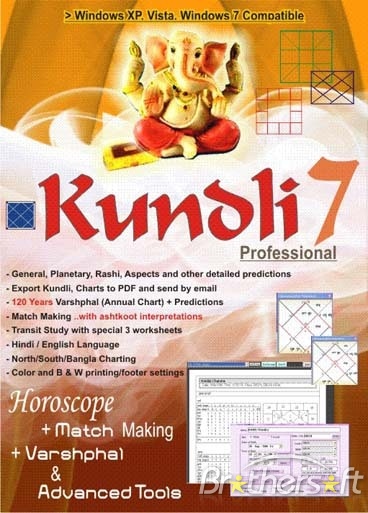



Thank you, my iPhone 4 is unlocked now.
ReplyDeleteNice information. I would like to share another way to unlock iPhone 4/3gs. Remote unlocking service is one of the best way to unlock iPhone safely. It is available at Theunlockspot.com
ReplyDelete